Forecloud Technologies Pvt. Ltd. - Business Central 2025 release wave 1(BC v26) - Select extensions to open in Visual Studio Code from the web client
In this blog post, we will guide you through the process of Select extensions to open in Visual Studio Code from the web client in Business Central environment, the new features introduced in BCv26 re
Business Central 2025 release wave 1(BC v26) - Select extensions to open in Visual Studio Code from the web client
Introduction:
- In this blog post, we will guide you through the process of Select extensions to open in Visual Studio Code from the web client in Business Central environment, the new features introduced in Release Wave 1 (BC v26).
- Business Central 2025 Release Wave 1 (BC v26) introduces several enhancements aimed at improving productivity for developers. One of the key features is the ability to open AL extensions directly in Visual Studio Code from the Business Central web client.
- If the user has permissions to access source, that code will be available in the opened Visual Studio Code. Otherwise, it will be symbols that can be used for investigating functionality in AL Explorer or to code against.
Pre-requisites:
- Business Central Environment
- Reference Documentation: https://learn.microsoft.com/en-us/dynamics365/release-plan/2025wave1/smb/dynamics365-business-central/select-extensions-open-visual-studio-code-web-client
Settings
- Globally Search the Extension management and select the app file and click on Download in VS code
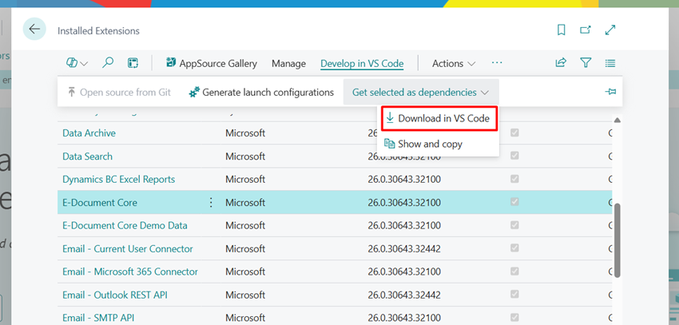
Allow the extension to open in vs code and download the symbols
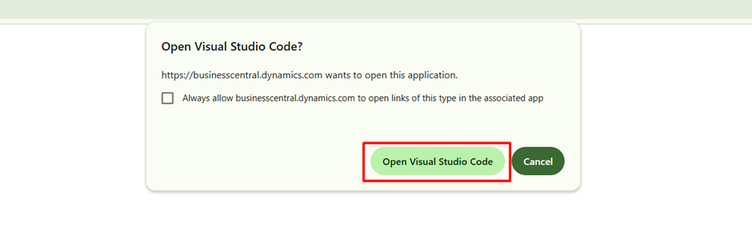
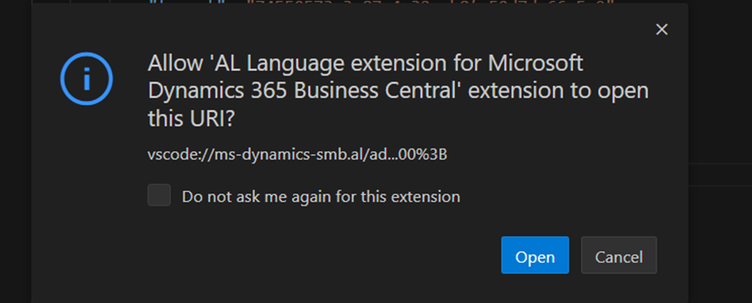
- Select the configuration
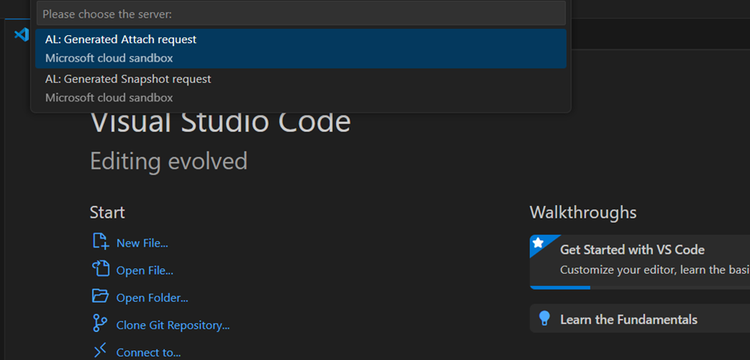
Result :
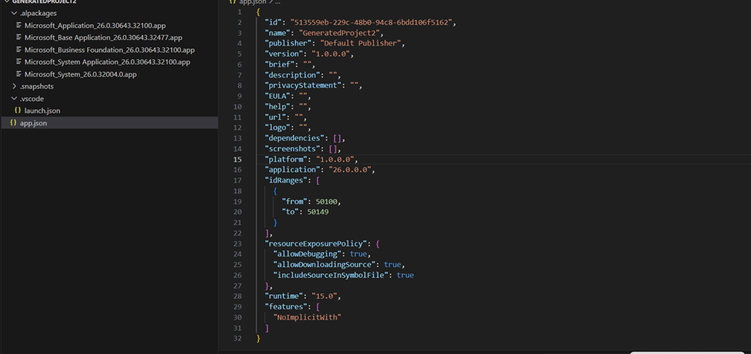
Consultion:
After completing these steps, the selected extension will open in Visual Studio Code with all the necessary files and symbols. You can now start editing, debugging, and deploying your AL code efficiently.
Prathama Deshpande
Prathama Deshpande is a dedicated Business Central Developer working with Forecloud Technologies since 2023. She is one of the key responsible person for Business Central Customization Development and Functional Implementation and Support.
No comments yet. Login to start a new discussion Start a new discussion